





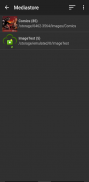


Wallpaper Wizardrii™

Description de Wallpaper Wizardrii™
Wallpaper Wizardrii ™, "Changer la façon dont vous définissez le papier peint" ™.
Lisez les instructions ci-dessous pour obtenir de l'aide. Il s'agit d'une nouvelle version majeure 3.0.0.5.
Remarque: les appareils avec Android 10 accédant à la carte SD devraient maintenant fonctionner, fonctionnant comme une solution pour les appareils avec Android 11, merci de votre patience.
Définissez vos propres images, Portrait, Paysage et Recadrage. Découvrez ensemble Exact ou Crop Exact! Définissez des images à partir de WW, du navigateur de fichiers ou de la galerie Android (Partager en tant que). Inversez, retournez, faites pivoter, mettez en niveaux de gris, partagez et redimensionnez également les images.
Veuillez envoyer un e-mail si vous avez des problèmes majeurs, nous voulons vous aider! Veuillez lire les options WW ci-dessous pour comprendre comment fonctionne WW.
Comment fonctionne WW. WW prendra n'importe quelle image de taille et la définira comme fond d'écran; ce qui signifie que vous n'êtes plus obligé de recadrer une grande image pour la définir comme fond d'écran (redimensionnement automatique des images). Les images sont trouvées par une analyse des médias.
Il y a 9 options définies et elles font toutes quelque chose d'un peu différent. 9 options incluent: Recadrer Exact, Recadrer Paysage, Recadrer Portrait, Recadrer l'échelle, Exact, Echelle, Étirer le paysage, Étirer le portrait et Couleur unie. Enregistrer enregistrera avec toutes les mêmes options, mais ne définira pas le fond d'écran. Au lieu de cela, votre image redimensionnée automatiquement sera enregistrée dans le répertoire WallpaperWizardrii; que vous pouvez définir avec une autre application si vous rencontrez des problèmes de configuration avec WW.
Crop Exact: recadrera l'image avec un contrôle horizontal et vertical du recadrage. L'image sera affichée de la même manière qu'elle serait affichée dans l'application. L'image IE n'est pas mise à l'échelle pour remplir l'affichage.
Crop Landscape: recadrera l'image avec un paysage proportionnel. L'image sera mise à l'échelle pour s'adapter à l'affichage par défaut d'Android.
Recadrer le portrait: recadrera l'image avec un portrait proportionnel. L'image sera mise à l'échelle pour s'adapter à l'affichage avec une couleur d'arrière-plan à gauche et à droite de l'image.
Crop Scale: recadrera l'image avec un contrôle horizontal et vertical du recadrage. L'image sera mise à l'échelle pour s'adapter au mieux à l'affichage. Sélection du recadrage d'image Portrait agrandira le portrait et Paysage agrandira le paysage.
Exact: définira l'image comme vue dans WW. Cela signifie que la façon dont vous ajustez la taille de l'image via la barre de défilement déterminera l'apparence du papier peint.
Échelle: agrandira ou rétrécira n'importe quelle image pour qu'elle s'adapte au mieux à l'affichage. Les images de portrait sont mesurées par la hauteur et les images de paysage sont mesurées par la largeur. Si l'image ne peut pas s'adapter aux dimensions exactes de votre écran, il se peut qu'il y ait des frontières autour de votre image.
Étirer: (Paysage ou Portrait) agrandira ou rétrécira toute image pour l'adapter exactement à l'affichage. Aucun pensionnaire ne sera montré et je ne m'imaginerai pas proportionnellement. IE pourquoi son appelé stretch.
Couleur unie: Cela définira uniquement la couleur d'arrière-plan telle qu'elle a été sélectionnée dans la fenêtre principale.
REMARQUE: WW ne peut pas prendre de petites images et les agrandir sans qu'elles soient pixellisées. Les algorithmes dépixalisés ne sont pas implémentés.
Si vous rencontrez des problèmes, vous pouvez toujours revenir à une version antérieure qui a fonctionné pour vous en: Menu-> Préférences-> Restaurer et télécharger cette version et l'installer.



























